Easy to use and free to download
Captures noise levels on your phone
Allows user inputs

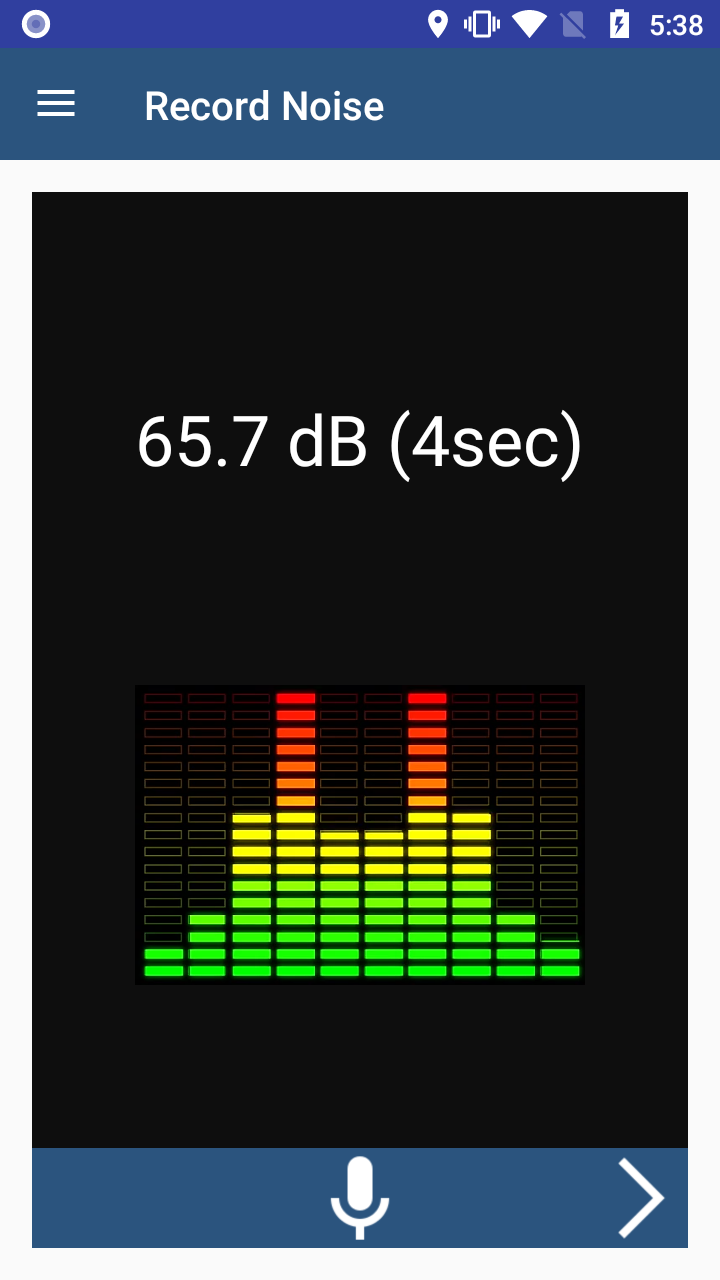
Click on the recorder button to start measuring the noise. The noise is recorded for 10 seconds.

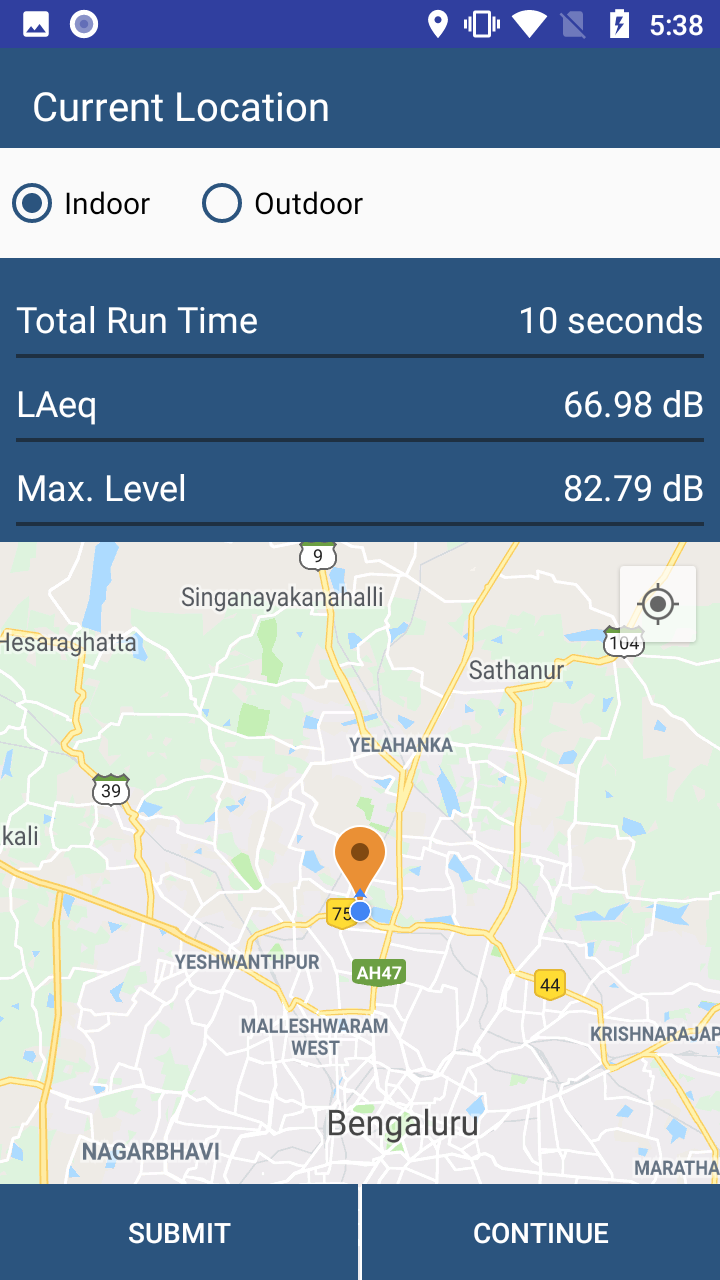
Once the recording is complete, it is automatically geotagged to your location.
Details of your recording are displayed on the screen.
Select indoor or outdoor to indicate your location.
Click on continue to move to the next screen or submit the measured noise recording.

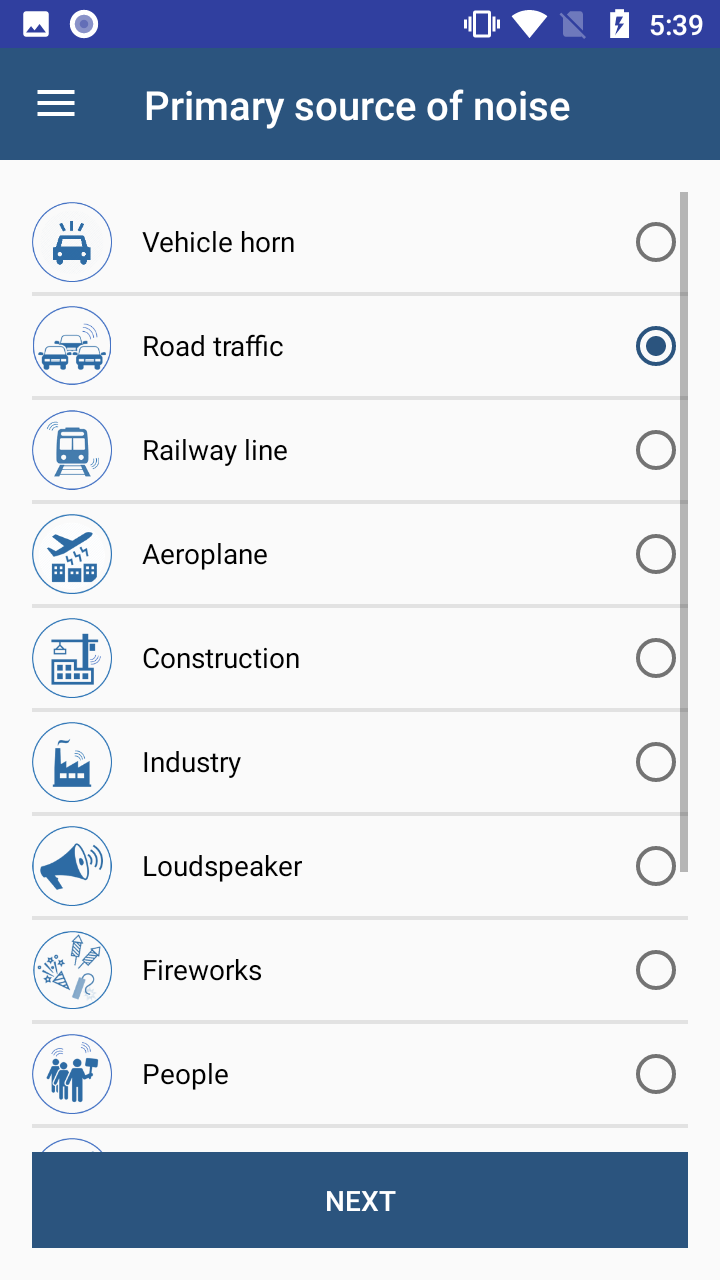
Select an appropriate option to indicate the primary source of noise and click on next.

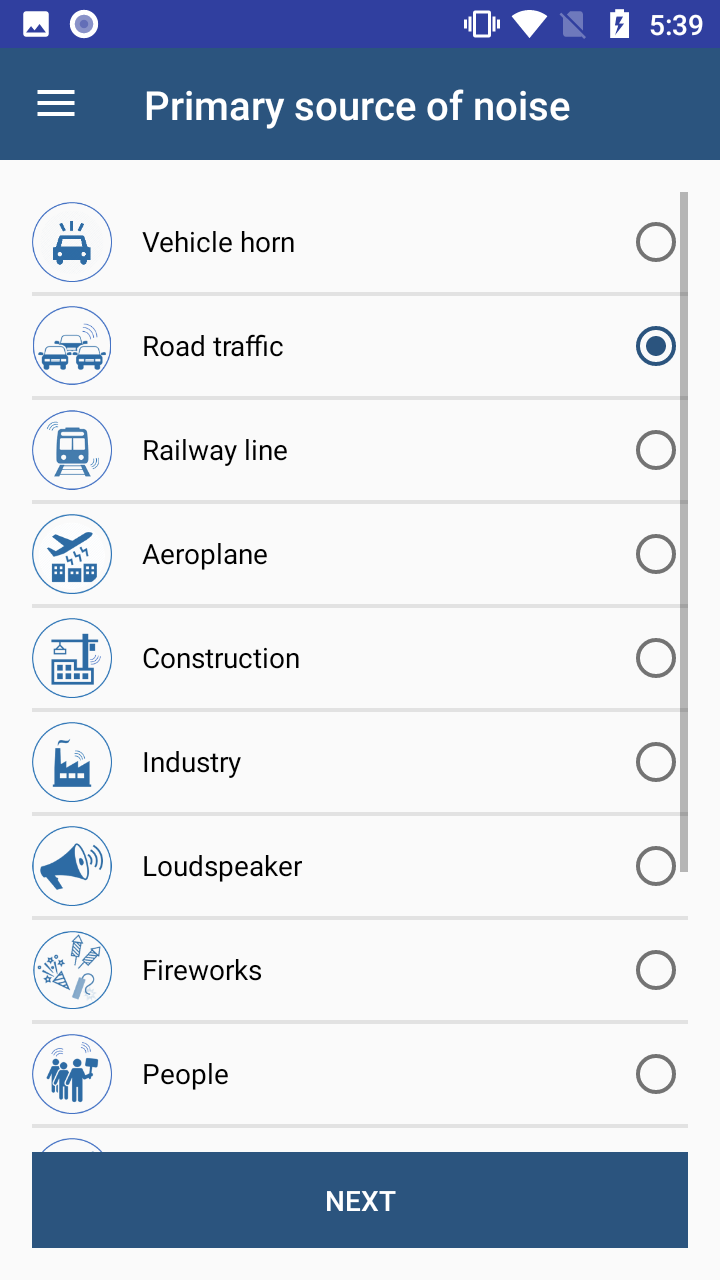
Select appropriate options to indicate how the noise affects you and click submit.